Another Pirate Birthday!
If you have seen my past posts, you know that I am stuck on the Cricut Imagine Buccaneer cartridge! I just love the details on all the images so much...and the little animals are just adorable! Today I am going to show you how to make this card...
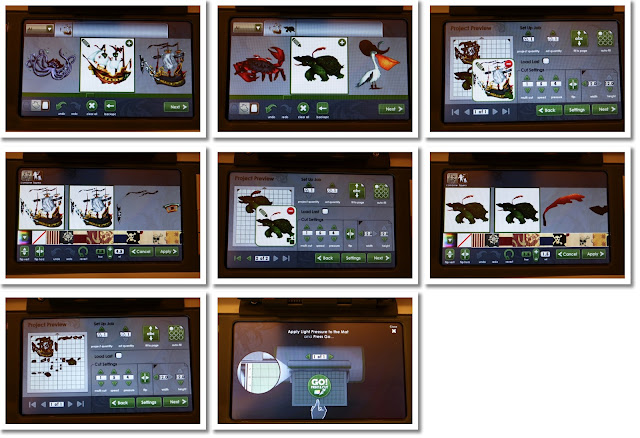
1. Begin by adding the pirate ship shown in the first image buy selecting the image and then clicking on the +.
2. Next, find the turtle image and then add him by clicking on the + then click next.
3. Click on the pirate ship then click on the pencil icon.
4. Resize the ship to 4.5" then click on the layers tab and then click apply.
5. Your screen will now have two pages. Click on the page with the turtle and then click on the image and select the pencil icon.
6. Resize the turtle to 1.5" then click on the layers tab and then click apply.
7. On the main screen, click next.
8. Follow the prompts on the screen.
Once you have all the pieces cut, adhere the pirate ship to the card as shown then use foam adhesive to pop up the remaining pieces. Do the same with the turtle, placing him on the card as shown.
Add in a sentiment sticker and tie twine to the top left corner.
Supplies used:
InLinkz.
You can find these products and more at ScrapbookPal.com and remember they have free shipping in the US for orders over $25!
Thanks for stopping by!





1 comments