My First Word Book! ScrapbookPal.com Design Team Entry
Sooo, this is my very first word book! I had so much fun creating this book in Cricut Design Studio and learning many things along the way! I am already thinking of excuses to make others...now I get why all of you have been doing this for so long! :)
Okay - so here it goes!
and of course, the back!
So there you have it! The very first one!
To create this book, you can download the cut file HERE! Once you have the cut file downloaded, you will want to cut the book base (I use old calendar covers) with a multi-cut 2, there is a cut page for each letter. Once you have your base cut, you will need to begin cutting your pattern paper for the pages. To do this, I cut each letter with the pattern paper facing up and then cut again (using an older/less sticky mat) with the pattern paper facing down, this will give you the back of the page. Glue your pages to your book base, lining up the letters. Use your Cat's Eye Chalk Ink to ink the edges of the pages. Once you have all the pattern paper on the pages, cut your letters (there is a separate tab for these cuts). Ink the letters then adhere the shadow letters directly on the book letters then take the regular cut of the letters and adhere them to the shadow letters, centering. Add in your photos and journaling and decorate as desired. Once you have the book the way you want it, punch the pages with the Bind-It-All and attach the wires!
Supplies:
Paper: DCWV, The Guy Stack and Kraft paper
The Robin's Nest Dew Drops
Ribbon: American Crafts and Misc. Twine
Bind-It-All Wires
Font: Arial Narrow
Staples: Making Memories



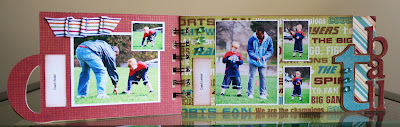






18 comments