1. Add the pirate fish image.
2. Add the red flag image then click 'next'.
3. Click on the pirate fish image then click on the pencil to edit.
4. Change the size to 3.5" then choose the 'layers' tab. Click 'apply'.
5. Click on the red flag image then click on the pencil to edit.
6. Change the size to 3.5" then click 'apply'.
7. On the main screen, click 'next'.
8. Follow the prompts on the screen.
9. The machine will print then cut the items.
Using a 5x7 white cardstock base, score 1/2" lines on all sides on the front of the card. Ink around the edges with black ink. Adhere the cuts as shown, using foam adhesives on the layers. Add the stickers then tie the twine as shown. |
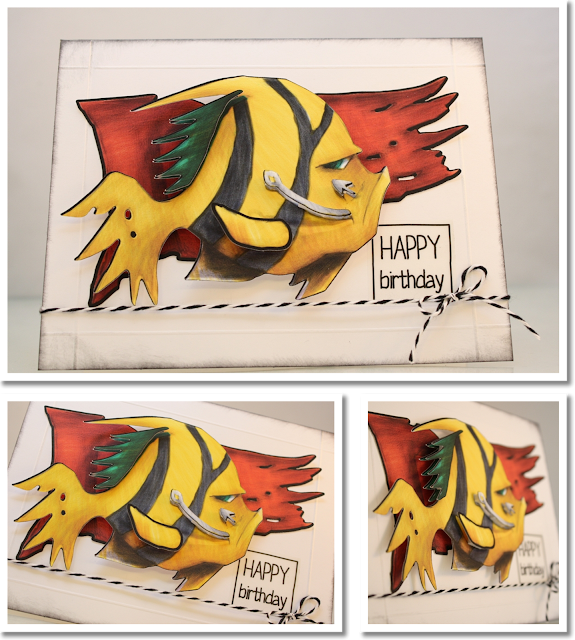
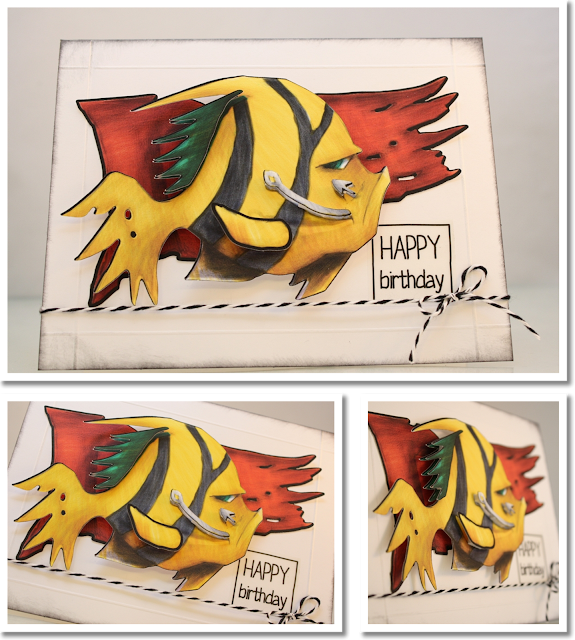
4 comments