Welcome day one of the Disney/Pixar Blog Hop!
If you are just learning of our blog hop, you will want to head back to Shawn's blog
to start at the beginning because we have lots of fun projects and prizes along the way!
If you are already on the hop, you should be arriving here from Ellen's blog!
Today I am sharing a tutorial as well as a FREE file for a print and cut for your Silhouette!
Supplies:
Twine: Honeydew, The Twinery
I found him on a website as a free personal use download and turned him into a print and cut file for your Silhouette that you can download HERE!
Print and Cut Tutorial:
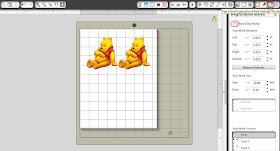
1. Open the file in your Silhouette Software. Open the Registration Mark Window and click the Show Reg Marks box.
2. Change your print settings to fit your printer. I use a letter size printer with a 12x12 cutting mat.
3. Click on the Send to Silhouette icon at the top left then choose Click Here to print.
4. Once your image has printed, click on the Continue to cutting page link.
5. Place your print out on your mat as it appears on your screen then follow the instruction, click continue when ready.
6. Click the Detect Automatically and your Silhouette will run through your paper looking for the registration marks.
7. Your software will prompt you when done. Be sure to check your paper settings to ensure they match your paper then press Cut!
Card Instructions:
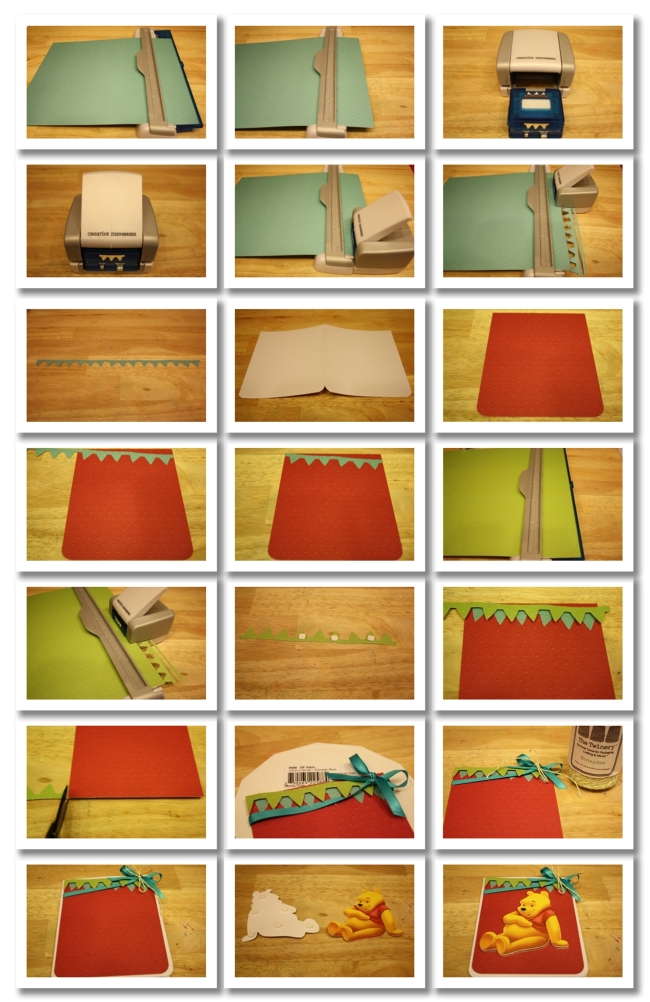
1. Using the Creative Memories Border Maker System, pull out the blue tray and place a piece of the teal colored embossed dots paper from the Creative Memories Enchanted paper pack, lining up the edge in the blue tray.
2. Fold the blue tray back under the Border Maker System.
3. Place the Banner Cartridge in the Border Maker.
4. Push the cartridge until you hear a click.
5. Line the cartridge holder up with the Border Maker, placing the pieces in the slots.
6. Push the handle down to punch. Continue sliding the cartridge holder along the Border Maker punches to the desired length.
7. Your border should look like this!
8. Cut a piece of white cardstock to 5-1/2" x 8-1/2" then fold in half to create a 5-1/2" x 4-1/4" card base. Round the two bottom corners.
9. Cut the red embossed dot from the CM Enchanted paper pack to 4" x 5-1/4" then round the two bottom corners.
10. Adhere the teal banner on the red cardstock as shown/
11. Trim the banner to fit the red cardstock.
12. Place a piece of the green colored embossed dots paper from the Creative Memories Enchanted paper pack, lining up the edge in the blue tray.
13. Fold the blue tray back under the Border Maker System then line up the cartridge holder and punch as you did before.
14. Place small foam squares as shown.
15. Adhere the green banner over the teal banner.
16. Trim the teal banner to fit the red cardstock.
17. Tie a piece of Tornado Blue satin ribbon around the red cardstock as shown.
18. Tie a piece of Honeydew twine around the Tornado Blue ribbon.
19. Adhere the red cardstock on to the card base.
20. Grab your Winnie the Pooh cuts and place foam adhesive on the back of one of them.
21. Adhere the image to the center of the cardstock and decorate as desired. I added a metal sentiment to finish my card!
---------------------------------------------------------------
I have three amazing sponsors with three amazing prizes that I know you are just going to love! And to be eligible, all you have to do is head over to their Facebook pages and tell them that I sent you and then leave me a comment letting me know you did!
It's that easy!
All of their Facebook links are below.
It's that easy!
All of their Facebook links are below.
*****
ScrapbookPal.com is sponsoring a
*****
The Twinery is sponsoring a
Be sure to stop back by here on Monday, 01/21 to see if you were one
of the three lucky winners from my blog!
Note: Winners will be chosen using random.org and I will verify eligibility before announcing winners.
of the three lucky winners from my blog!
Note: Winners will be chosen using random.org and I will verify eligibility before announcing winners.
Happy Hopping!











I was already FB friends with The Twinery and Scrapbook Pal and now I am also a fan of CM's site. I left comments on all of their pages! Would be so excited to win the Scrap N Easel so I will be keeping my fingers crossed!
ReplyDeleteHaving fun hopping this morning!
Tracy Godfrey
jtg0398 at sbcglobal dot net
What a cute card! I am friends with all! :)
ReplyDeletebbiswabic@new.rr.com
I love Pooh! This is so cute.
ReplyDeleteWhat a great card . . . and wonderful tutorial!
ReplyDeleteThanks for being a part of the hop!
Shawn ~
Crafty Chics Blog
and
MyCutSearch.com ~ Find your Cricut images FAST!
Webmasters Earn Money Here!
Your card is sweet as honey! I'm so out of touch! I don't even know about the Silhouette, but I think I need one if it can do that! We've got to make a lunch date girl! Maybe some of your mojo will rub off on me and bring me back where I belong.
ReplyDeleteI left messages on all three vendors FB pages, thank you for the chance to win!
hugs, Melissa
Great tutorial and very sweet card.
ReplyDeleteWhat a fun card..I love the banner you created at the top and the steps!!
ReplyDeleteFABULOUS card and amazing tutorial....much appreciated for the time you took to create it! I've already LIKED the FB sites and I'm happy to be in this fun hop with YOU! I'd help you out on the garage sale, but I would have to empty MY entire craft room first !!LOL
ReplyDeleteCreative wishes & hugs,
Claire S
www.scrapmyway.blogspot.com
Fabulous, looks like he jumps off page. I don't have a silhouette. Am friends.
ReplyDeleteHummer Hugs,
Misty
http://deliteful-gifts.blogspot.com/
hummingbird204 at comcast dot net
What a super cute card!!! I love that banner border punch!!
ReplyDeleteI already like CM, ScrapbookPal and The Twinery but will pop over and mention your name :)
Glad to be in this hop with you!!
I left comments and liked all the fb pages!!! How awesome for the chance to win one of three amazing products! Your card is terrific!!! Amazing talent show cased today.
ReplyDeleteYour card is adorable and what a generous thing to do for the Silhouette owners out there. Nice job. ~Tami
ReplyDeleteDone, done, and done ... All Facebook friended, and comments left. Thank you of the Pooh file. I haven't yet done cut and print on my Cameo, but I will soon!
ReplyDeleteFondly,
Ellen -CardMonkey
http://cardmonkeyspaperjungle.com
E-mail: cardmonkey@comcast.net
Super cute card, I love the banner border on your card! Such a great tutorial for the card, thanks so much!
ReplyDeletescrappindhilly at gmail dot com
Ooooh I haven't tried print and cut yet but I am excited to. My new grandson coming in May is going to have a Pixar Nursery! I have to get busy.
ReplyDeleteWhat a super fun card and I also cannot wait to try this out out on my cameo. I have had it for about 6 months and I have been scared to try this feature. TFS and for the chance at the candy.
ReplyDeletejennyplace26@gmail.com
Adorable card! We are just working our way through the Pooh movies here....the Heffalump movie is next. Thanks for the chance to win!
ReplyDeletegreat pooh card tfs.. i went to all the facebook stops and told them you sent me :) thanks for the chance to win
ReplyDelete-jamie
babyblueangel_30@yahoo.com
Such a cute card! Thanks for the tutorial! I left messages on all three FB sites. Thanks for the chance to win!
ReplyDeletetcsobotka at charter dot net
I love your little Pooh Card! It is adorable! And WOW for the prizes. All three are awesome! I have visited all three sites and told them you sent me! Thanks for the chance to win and thank you so much for being a part of this blog hop! hugs and God bless
ReplyDeleteHi! Thanks for sharing the super cute Pooh file. I was already a FB follower of CM, The Twinery, and ScrapbookPal, and I left a little love for each one. Thanks for the chance to win! lflinesatcomcastdotnet
ReplyDeleteCute Pooh card! Heading on over to all your sponsors now :)
ReplyDeletekmgillon at yahoo dot com
Hi I love the card and a fan of Cm stuff! I would love to win the border maker! Thanks for the chance to win!
ReplyDeletetiggerfan6@hotmail.com
I just love your card, so cute!! Pooh is always a favorite! Liked all 3 sponsors on FB, great hop!
ReplyDeleteCute card!! Thanks for the great tutorial!!
ReplyDeleteI left comments on all 3 sponsors FB.
Pooh is great. I love him. But, I don't have a Silhouette and I don't do Facebook. Nice of you to share with those who do.
ReplyDeleteRae Ann O.
Love your card. Great tutorial. TFS.
ReplyDeleteI don't have a Silhouette but I'll never say never. lol.
The CM Border System looks fun. Too bad I don't have a Facebook account so the blog candy will just have to go to someone else :(
dmcardmaker (at AOL)
I'm already a fan of scrapbookpal. I became a fan of the twinery and CM. I'm also now a follower of your blog.
ReplyDeletevickiesscrappings.blogspot.com
Your Pooh bear is beary cute! :-)
ReplyDeleteI left comments on all 3 FB pages.
Thanks for a chance to win your blog candy! I'm a long time follower! :-)