Gift Card Wallet .svg File!
Good Morning and Happy St. Patrick's Day!
Today I am sharing my new Gift Card Wallet .svg file that you
can get as an instant download from my Meylah store!
This file holds four gift cards or business cards...
it would even be perfect for date night coupons!
Tutorial:
Cut out the .svg file using your digital die cut machine
Fold on the score marks, making a peak as shown in the photo
Add adhesive tape to the areas shown in the above image.
Cut either a long piece of ribbon or two 5" pieces of ribbon
and tape them down as shown.
Remove the adhesive backing from the left edge
and fold that piece down as shown.
Remove the adhesive backing from the center area then
push down the peak area to meet the top area that you
folded down previously.
Remove the adhesive tape by the decorative edge and
press it down against the "peak" piece you adhered down.
Next you will fold up the decorative piece and place
adhesive tape along the left edge and sides as shown.
Remove the adhesive backing and press against the right side.
Your wallet should look like this.
Fold your wallet in half along the score mark.
Place your gift cards, business cards, or notes inside!
Once you have the inside full, close the wallet and tie to secure.
Fun right!?
Fun right!?
Just click HERE to get yours!
Tags:
3D
Digital Die Cut
Gift Card Holder
Gift Card Wallet
Jamie Cripps
Jamie Lane Designs
Meylah
SVG
Tutorial



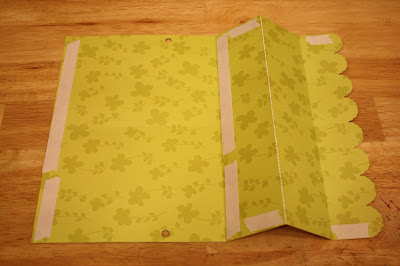













2 comments